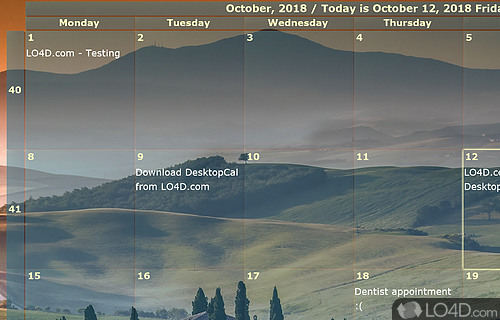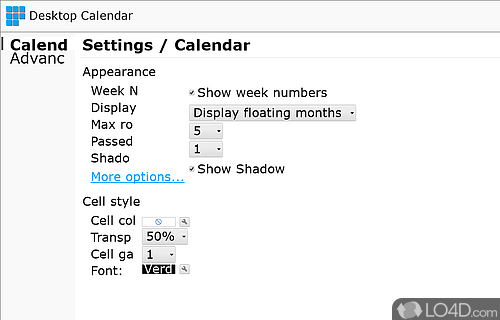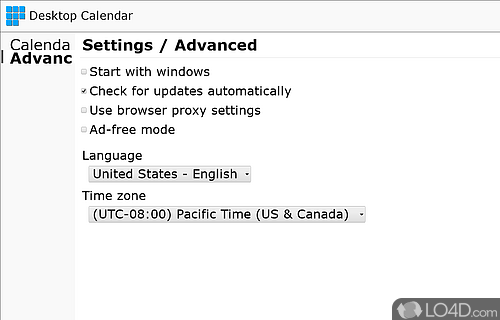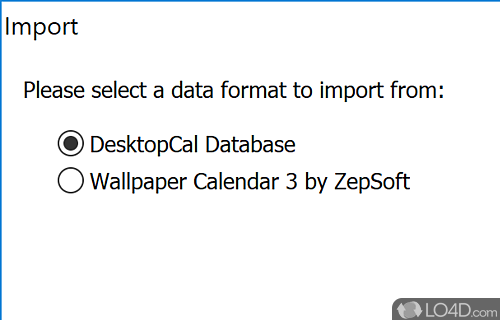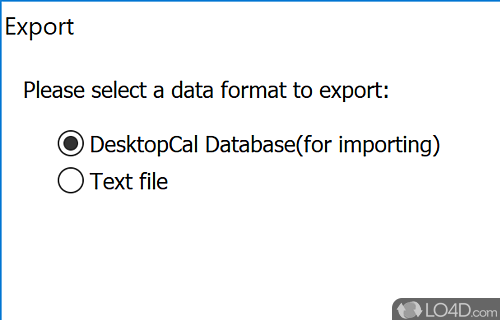Customizable calendar widget that integrates with the desktop providing quick access to notes and appointments.
CalendarTask (formerly DesktopCal) is a freeware desktop calendar app and organizer developed by DesktopCal, Inc. for Windows. It's straightforward, customizable and efficient.
The download has been tested by an editor here on a PC and a list of features has been compiled; see below. We've also created some screenshots of CalendarTask (formerly DesktopCal) to illustrate the user interface and show the overall usage and features of this desktop calendar program.
Calendar to create reminders and notes directly from your desktop
DesktopCal is a calendar utility that allows you to add appointments and notes right on your desktop.
Desktop Calendar helps you manage to-do lists, schedules, or reminders and also offers a variety of common festivals, anniversaries and other information.
Features of CalendarTask (formerly DesktopCal)
- Alarms: Set alarms to go off at specific times.
- Calendar: Create and manage multiple calendars.
- Color Coding: Color-code events and tasks.
- Customization: Choose from multiple skins and backgrounds.
- Events: Set up and organize events.
- Notes: Add notes to events and tasks.
- Notifications: Receive notifications for upcoming events.
- Print: Print events, tasks and calendars.
- Recurring: Set up recurring events and reminders.
- Reminders: Set and receive reminders for tasks.
- Search: Quickly search for events and tasks.
- Tasks: Assign and schedule tasks.
- Weather: View current and forecasted weather conditions.
- Widgets: Add custom widgets for quick access to information.
Compatibility and License
CalendarTask (formerly DesktopCal) is provided under a freeware license on Windows from clocks and calendar with no restrictions on usage. Download and installation of this PC software is free and 3.26.262.8327 is the latest version last time we checked.
DesktopCal, Inc. accepts donations for the continued development of this free software.
What version of Windows can CalendarTask (formerly DesktopCal) run on?
CalendarTask (formerly DesktopCal) can be used on a computer running Windows 11 or Windows 10. Previous versions of the OS shouldn't be a problem with Windows 8 and Windows 7 having been tested. It comes in both 32-bit and 64-bit downloads.
Filed under: